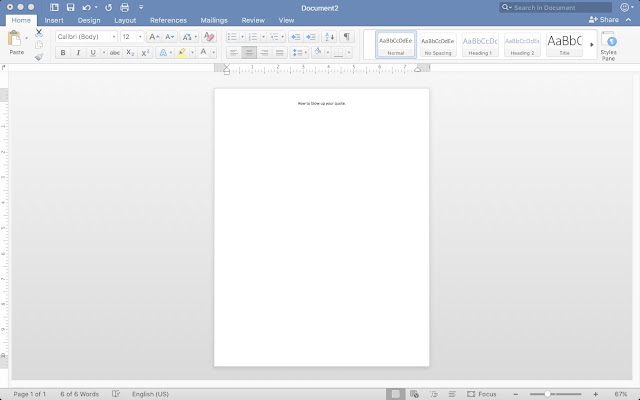Who knew there could be so many choices when trying to make slime!?!? I thought that I would make a few different recipes with my little and show you the differences and of course our favorites! So here goes nothing... I give you 5 of our recipes and either a NO or GO. No matter what we had fun trying them all!
Fluffy Slime
4oz Glue
Shaving Cream
1 TBS Contact Solution
Food Coloring
To be really honest I just kind of eyeballed the whole recipe. I poured a whole bottle of glue into a small bowl. Then, added a few drops of food coloring. I mixed it together adding more food coloring until I got the color I wanted. I added the shaving cream into the bowl until it was full and started to mix.
Once is it mixed it get's really sticky, that's when you need to add the contact solution. I started with 1 TBS and kept adding pollution until I felt that it was the right stickiness.
Overall this recipe was super easy to make and smelled great. It was easy to clean up and kept really well in a ziplock bag. It was a GO from me.
Glitter Slime
4oz Glitter Glue
1 TBS contact solution
1/2 TBS Baking Soda
If you want a slime that's not really slimy but good for fine motor this recipe is for you! Dump the bottle of glitter glue into a bowl. Add 1 TBS of contact solution and 1/2 TBS of baking soda and mix it up. Done. It was super easy to make, it really has no smell, and it's not sticky or messy. The only down fall is that it's a little more expensive to make because of the glitter glue, and there is not a strong pull to it. It keeps well in a ziplock and we were able to play with it multiple times. Other than the minor things it was another GO from me.
*You could do this with regular white glue and add food coloring and glitter*
Silly Putty Slime
1 Cup Cornstarch
1/2 Cup Dawn dish soap
Contact solution
If you want to make a mess this recipe is for you! I felt like it was a disaster, but maybe I was doing it all wrong. I started with 1 cup of Cornstarch, added 1/2 cup of Dawn dish soap and mixed it together. You can see how clumpy it was I started adding contact solution until it had some form of slime consistency, I have no clue how much I added. Eventually it took it's shape but not after making a complete mess. I felt like it took me forever to get it right. I would say this is a NO from me. You can't even get this in a ziplock to store it.... well you can but it's a MESS.
*If you know how to make this recipe and get it right, please let me know!*
Hair Conditioner Slime
1/2 Cup Conditioner
1 Cup Cornstarch
Food Coloring
Contact Solution
This was definitely the easiest recipe for us to make!
I poured in the conditioner, cornstarch, and food coloring then mixed. I added a little bit of contact solution at a time until it was the consistence that I wanted and I was done! So super simple! It had a decent amount of stretch and strength which would be great for fine motor. I will say that it doesn't keep well. So you would have to make it and play with it immediately. Once I tried to take it out of the bag there was not hope for playing with it again. Maybe in a container it would have stayed better? GO and NO
Borax Slime
No matter what the recipe this is always our favorite. Maybe because my little is old enough to know not to eat it so I don't panic about it. GOOOO
4 oz Glue
1/2 Water
1 Cup Water
1 teaspoon Borax Powder
Food coloring, paint, or glitter
Mix glue and 1/2 Cup water together in a small bowl. Add the coloring and/or glitter. In a separate bowl mix 1 teaspoon of Borax Powder and 1 cup Water together. Slowly combine the mixtures together. Stir really well and get in their with your hands to combine. If you have extra water, just pour it out.
I am always looking for new slime recipes to try. If you have any tried and true recipes for me PLEASE let me know! This is one of my favorite things to do with my little! Happy Sliming!